It Started with a Printer
Of course it started with a printer. In cybersecurity, everything terrible always starts with a printer. This particular Tuesday, I was helping my neighbor Mrs. Henderson with her new wireless printer setup. Simple enough, right? Wrong. This innocent act of digital neighborliness would teach me more about social engineering than any conference talk or red team exercise ever could.
What happened next was like watching a social engineering attack unfold in real-time, except I was accidentally the attacker.

"The scariest social engineering attacks aren't the obvious ones. They're the ones that feel like normal, helpful interactions." - Me, after having an existential crisis about human trust
The Setup: Just Being a Good Neighbor
Mrs. Henderson is in her 70s, recently retired, and had just bought her first wireless printer. She'd been struggling with it for three days when she asked if I could help. Being a cybersecurity professional who spends his days thinking about threats, I figured helping a neighbor with a printer was a nice, safe break from paranoia.
How wrong I was.
The Innocent Beginning
I knocked on her door at 2 PM on a Tuesday. She welcomed me in, offered coffee (excellent), and led me to her home office where the printer sat, blinking accusingly.
Mrs. Henderson: "Oh Dennis, thank goodness you're here! This thing has been driving me crazy. I can't get it to connect to the internet."
Me: "No problem! Let me just take a look..."
And that's when I realized I was about to accidentally demonstrate every social engineering technique in the book.
Phase 1: Reconnaissance (Aka "Looking Around")
As I examined the printer setup, I couldn't help but notice... everything. And I mean everything. Because that's what cybersecurity professionals do. We observe our environment.
Information Gathering (Unintentional)
Within five minutes of being in her home office, I had observed:
- Her WiFi network name: "Henderson_Home_2.4G"
- Password written on a sticky note: Attached to her monitor
- Banking website bookmarks: Visible in her browser
- Social Security card: In an open desk drawer
- Prescription bottles: On the desk with full labels
- Family photos: With names and ages written on the back
- Address book: Open next to the phone
- Checkbook: With account numbers visible
I wasn't snooping. I was just... present. And she was comfortable having me there because I was the "nice computer person from next door."
The Conversation That Revealed Everything
As I worked on the printer, Mrs. Henderson chatted about her life. In 20 minutes, she told me:
- Her maiden name (password security question #1)
- Where she was born (password security question #2)
- Her first pet's name (password security question #3)
- Her children's names and birthdates
- Her late husband's full name and profession
- Her bank (she was complaining about their new online system)
- Her concerns about online security ("I don't trust these computers")
The horrifying realization: She was giving me everything I would need to completely steal her identity, and she was doing it because I was being helpful and trustworthy.
Phase 2: Building Trust (Aka "Being Genuinely Helpful")
The printer connection required accessing her router settings. This is where things got really interesting from a social engineering perspective.
Gaining Administrative Access
Me: "I need to check your router settings to see why the printer isn't connecting. Do you know where your router is?"
Mrs. Henderson: "Oh, it's in the living room! But I don't know anything about that technical stuff. Can you just fix it?"
Me: "Sure, I'll need to access it from your computer. Is that okay?"
Mrs. Henderson: "Of course! You're so helpful!"
And just like that, I had:
- Physical access to her home network
- Permission to use her computer
- Complete trust and no supervision
- Access to anything connected to her network
The Administrative Password Moment
When I tried to access the router configuration, it asked for an admin password.
Me: "It's asking for an admin password. Do you remember setting one up?"
Mrs. Henderson: "Oh, the young man from the cable company set that up. He said to use something I'd remember. I think it's 'Henderson123' or maybe 'henderson123'? I wrote it down somewhere..."
She started digging through papers, and I realized I was watching someone give network administrative credentials to a relative stranger. In her mind, I was trustworthy because:
- I lived next door
- I was helping her for free
- I seemed to know what I was doing
- She needed help and I was available
Phase 3: Escalation (Aka "The Domino Effect")
As I worked on the printer configuration, more opportunities for access kept presenting themselves.
The Email Problem
Mrs. Henderson: "Dennis, while you're here, could you help me with my email? I keep getting these warnings about my password."
Me: "What kind of warnings?"
Mrs. Henderson: "Let me show you..."
She logged into her email account right in front of me. Username, password, the works. No hesitation, no concern about me seeing her credentials.
The Banking "Emergency"
Midway through the printer setup, she got a phone call from what she said was her bank.
Caller: "Mrs. Henderson, we're seeing unusual activity on your account. We need to verify some information..."
I watched in horror as she started to provide personal information to the caller. That's when I intervened.
Me: "Mrs. Henderson, can I suggest you hang up and call your bank directly using the number on your card?"
Mrs. Henderson: "But they called me..."
Me: "That's exactly why we should be careful. Let me help you call them back."
This is when I realized I had accidentally prevented a social engineering attack while simultaneously realizing how easy it would be to execute one myself.
The Uncomfortable Realization
For a concise overview of common techniques and terms, see Wikipedia: Social engineering (security).
As I finished setting up the printer (successfully, I might add), I had an uncomfortable realization: I had just experienced the perfect social engineering scenario from the attacker's perspective.
What I Had Gained Access To
Without any malicious intent, I had obtained:
- Physical access to her home and computers
- Network credentials for her home WiFi and router
- Personal information sufficient for identity theft
- Email access (she had logged in while I was present)
- Complete trust for future interactions
- Knowledge of her habits and security practices (or lack thereof)
The Social Engineering Techniques I Had Accidentally Used
- Pretext: Legitimate technical assistance
- Authority: Perceived expertise in computers
- Likability: Friendly neighbor relationship
- Reciprocity: Helping for free created obligation
- Social proof: "The computer guy" designation
- Urgency: Her frustration with the non-working printer
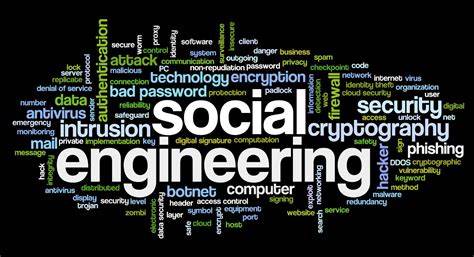
The Teaching Moment (For Both of Us)
After setting up the printer, I sat down with Mrs. Henderson for what I now think of as "The Conversation That Might Have Saved Her Life Savings."
The Gentle Security Awareness Session
Me: "Mrs. Henderson, I hope you don't mind me saying this, but I'm a bit concerned about your computer security."
Mrs. Henderson: "Oh, but you fixed everything!"
Me: "Yes, but I want to make sure you stay safe online. Can I share a few things with you?"
What followed was an impromptu security awareness session that covered:
Password Security
- Why "Henderson123" isn't a great router password
- The importance of unique passwords for different accounts
- How to use the password manager already installed on her browser
Phone Call Security
- How to verify caller identity
- Why legitimate organizations don't ask for passwords over the phone
- The "hang up and call back" rule
Email Security
- How to spot suspicious emails
- Why she shouldn't click on unexpected attachments
- How to verify if an email is really from her bank
The Follow-Up: Becoming the Neighborhood Security Guard
Word spread quickly through the neighborhood that I had helped Mrs. Henderson with her computer problems. Soon, I was getting calls from other neighbors asking for help.
The Pattern Emerges
Every house call revealed the same pattern:
- Initial trust based on neighbor recommendation
- Complete access granted without hesitation
- Sensitive information shared freely during casual conversation
- Additional problems revealed during the visit
- Ongoing relationship established for future "emergencies"
From a social engineering perspective, I had inadvertently created the perfect attack infrastructure: a network of trusting victims who would give me access to anything I needed.
The Neighborhood Security Assessment
After helping five neighbors with various computer problems, I had accidentally conducted a neighborhood-wide security assessment:
- 5 out of 5 homes had default router passwords or easily guessable ones
- 4 out of 5 people wrote passwords on sticky notes
- 3 out of 5 people shared personal information freely during casual conversation
- 5 out of 5 people would grant complete computer access to a "trusted" neighbor
- 2 out of 5 people had fallen for phone scams in the past year
The Dark Side: What a Real Attacker Could Do
This experience made me realize how vulnerable our communities are to social engineering attacks that use the "helpful neighbor" pretext.
The Attack Scenario
A real social engineer could:
- Research the neighborhood using public records and social media
- Identify target profiles (elderly residents, recent movers, people posting about tech problems)
- Establish a pretext (IT support, cable repair, home security assessment)
- Build initial trust through small, legitimate helps
- Escalate access over multiple visits
- Harvest credentials and personal information
- Leverage trust network to access multiple victims
The Scalability Problem
The scariest part? This attack scales. One compromised neighbor becomes a reference for attacking others. "Oh, Dennis helped Mrs. Henderson with her computer. He's very trustworthy!"
Before you know it, an attacker has access to an entire neighborhood's digital lives.
The Technical Perspective: What I Actually Learned
From a cybersecurity standpoint, this experience taught me several important lessons about social engineering in practice.
Human Trust Networks Are Vulnerable
Traditional security training focuses on corporate environments, but human trust networks in communities operate on completely different principles:
- Reputation transfers ("My neighbor vouches for you")
- Physical proximity equals trust ("You live here, so you must be safe")
- Helping behavior builds credibility ("You're so helpful!")
- Reciprocity creates obligation ("After all you've done for me...")
The Physical Access Problem
Once you have physical access to someone's home:
- All digital security measures become optional
- Shoulder surfing happens naturally during "helping"
- Device access is freely granted
- Network access is assumed to be okay
- Privacy boundaries are relaxed
The Long Game Advantage
Real social engineering attacks don't need to be rushed:
- Multiple visits build deeper trust
- Small favors create larger obligations
- Relationship building reduces suspicion
- Time allows for reconnaissance and planning
- Patience enables bigger payoffs
Building Defenses: What We Learned Together
For Mrs. Henderson (and the Neighborhood)
We implemented some basic security measures:
# The neighborhood security improvement plan
1. Password manager setup and training
2. Two-factor authentication on important accounts
3. Regular security check-ins
4. "Verification protocols" for phone calls and emails
5. A neighborhood security communication channel
The Verification Protocols
We established simple rules:
- For phone calls: "I'll call you back at the number I have on file"
- For emails: "I'll call you to confirm this request"
- For visitors: "Let me verify your company/purpose independently"
- For computer help: "Let me have another neighbor present"
The Community Approach
We created a neighborhood security awareness group:
- Monthly coffee meetings to discuss recent scams
- Shared intelligence about suspicious calls or emails
- Buddy system for major tech decisions
- Group verification for large financial decisions
The Professional Impact: How This Changed My Work
This experience fundamentally changed how I approach security awareness training.
From Corporate to Community
Traditional security training assumes:
- Suspicious by default (corporate paranoia)
- Formal verification processes (IT helpdesk tickets)
- Professional boundaries (you don't help coworkers with personal computers)
- Limited personal information sharing (HR policies)
Community interactions assume:
- Helpful by default (neighborly cooperation)
- Informal assistance (neighbors helping neighbors)
- Personal relationships (you know each other's families)
- Free information sharing (building social bonds)
New Training Approaches
I've started incorporating community scenarios into security awareness:
- Neighborhood social engineering exercises
- Home network security training
- Family information protection guidelines
- Community verification protocols
The Human Element Recognition
This experience reinforced that humans are not the weakest link. They're just operating according to different threat models. Mrs. Henderson wasn't being careless; she was being appropriately trusting within her understanding of the risks.
Our job isn't to make people paranoid. It's to help them extend their existing trust verification skills to digital interactions.
Red Team Lessons: What Attackers Know
The Neighbor Attack Vector
This experience showed me that the "helpful neighbor" attack vector is probably underexplored in red team exercises. Most penetration testing focuses on:
- Remote attacks (network penetration)
- Email phishing (clicking malicious links)
- Phone calls (vishing attacks)
- Physical building access (tailgating, badge cloning)
But neighborhood-level social engineering offers:
- Higher trust baseline
- Multiple entry points per community
- Longer engagement periods
- Lower suspicion levels
- Network effect propagation
The Infrastructure Reconnaissance
A determined attacker could gather incredible intelligence:
- Home network configurations (WiFi names, IoT devices)
- Personal information (family details, financial institutions)
- Physical security (alarm systems, entry points)
- Schedule patterns (when people are home/away)
- Technology usage (what devices, what services)
The Attack Lifecycle
# Neighborhood social engineering attack phases
Phase 1: Community reconnaissance (social media, public records)
Phase 2: Target identification (vulnerable profiles)
Phase 3: Initial contact (pretext establishment)
Phase 4: Trust building (small favors, expertise demonstration)
Phase 5: Access escalation (home visits, device access)
Phase 6: Information harvesting (credentials, personal data)
Phase 7: Network expansion (referrals to other neighbors)
Phase 8: Long-term exploitation (ongoing access, financial crimes)
Conclusion: The Uncomfortable Truth About Human Trust
My accidental social engineering experience taught me that human trust is both our greatest strength and our greatest vulnerability. Mrs. Henderson trusted me because that's how healthy communities work. We help each other.
The problem isn't that people are too trusting. The problem is that attackers exploit the very social bonds that make communities functional.
Key Takeaways
- Social engineering works because it exploits legitimate social behaviors
- Community trust networks create unique vulnerabilities
- Physical access amplifies every other attack vector
- Time and patience make social engineering nearly unstoppable
- Defense requires community cooperation, not individual paranoia
The Balance We Need
We need to find ways to:
- Maintain community trust while improving security verification
- Help people without creating vulnerabilities
- Share information safely within social networks
- Verify identity without destroying social bonds
- Build resilience through community cooperation
The Meta-Lesson
The most important lesson is that cybersecurity isn't just about technology. It's about human interactions in a digital world. Every security control we design needs to account for the fact that humans are social creatures who want to help each other.
For those interested in learning more about social engineering tactics and prevention strategies, Carnegie Mellon University's Information Security Office provides an excellent comprehensive guide to social engineering that covers the technical and psychological aspects of these attacks.
Stay helpful, stay secure, and always remember: the best social engineering attacks feel like normal human interactions.
P.S. - Mrs. Henderson's printer is still working perfectly, and she's become the neighborhood's unofficial security awareness champion. Sometimes the best defense is an educated community.
Have you had experiences with accidental social engineering? Share your stories. Understanding how these attacks work in practice helps all of us build better defenses (and remain better neighbors).