The Beginning of the End (of My Sanity)
So there I was, sipping my morning coffee ☕, feeling pretty good about my digital security posture. I had been using the same password manager for three years, and life was good. Then my company decided to switch to a new enterprise password manager, and suddenly I found myself in what I can only describe as password purgatory.
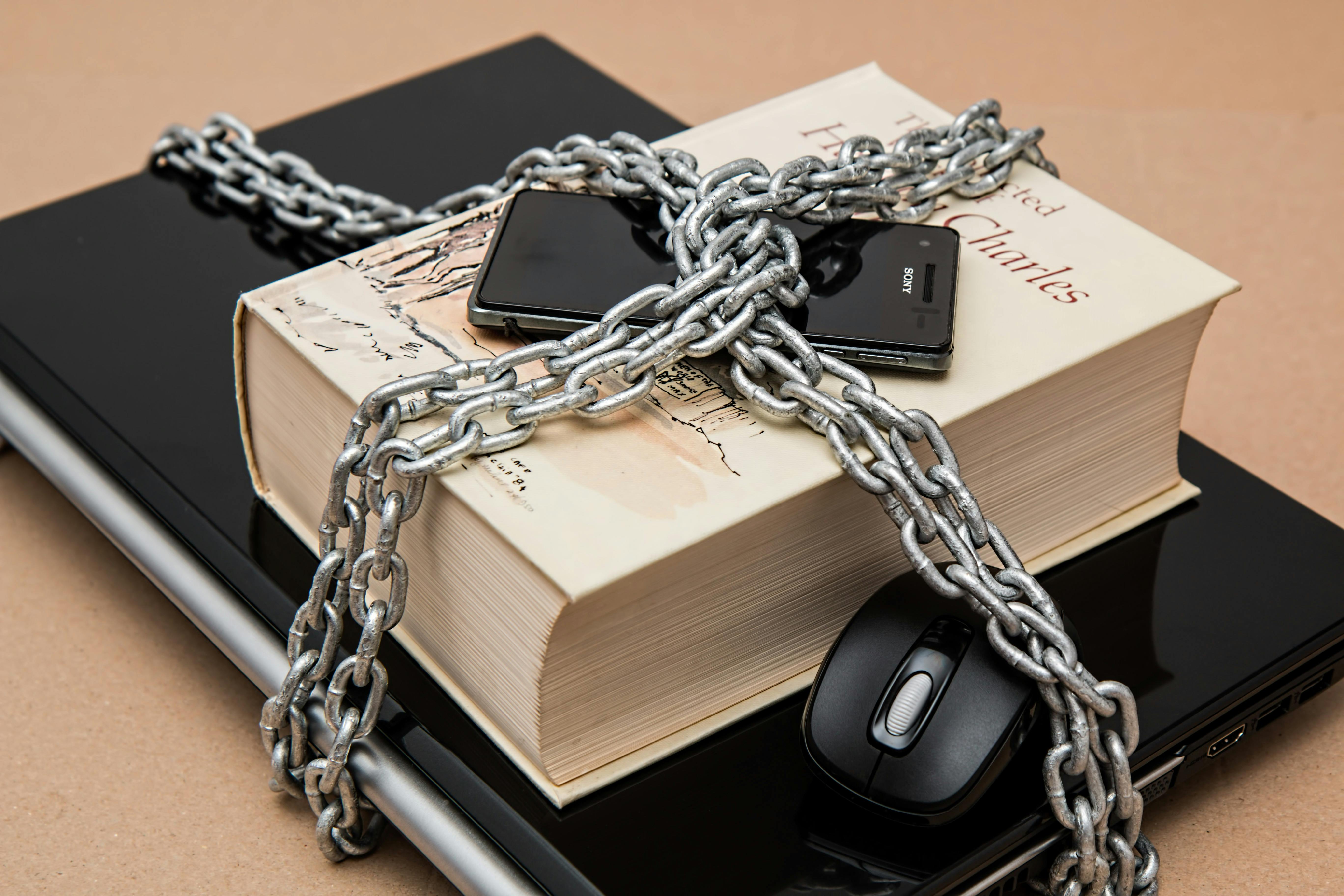
"How hard could it be?" - Famous last words from a cybersecurity professional who should have known better.
The Export That Wasn't
The migration started simple enough. Export from old manager, import into new one. Easy, right? WRONG. Apparently, my old password manager had some... creative interpretations of the CSV export format.
Here's what I expected:
Site,Username,Password
github.com,dennis,SuperSecurePassword123!
Here's what I got:
Site,Username,Password,Notes,Custom Field 1,Custom Field 2,Why Did You Create This Field Dennis
github.com,dennis,SuperSecurePassword123!,"Remember to update this every 90 days (spoiler: I never did)","That one time I got locked out","🤡","Existential dread"
The Horror Show Begins
My export file contained 847 entries. That number haunts me. Some highlights from my digital archaeological dig:
- 67 different variations of my Netflix password (apparently past-me was very indecisive)
- A password for a forum about hamster care that I joined in 2019 and visited exactly once
- Three separate entries for the same banking website with completely different passwords (anxiety intensifies)
- An entry titled "SUPER IMPORTANT DO NOT DELETE" with no actual password, just a note saying "Figure this out later, Dennis"

The Great Cleanup
I decided this was the perfect time to practice some password hygiene. You know, like a digital Marie Kondo situation. "Does this 12-character password spark joy?" (Spoiler: none of them did.)
Step 1: Categorization Hell
I created categories:
- Keep - Actually important
- Maybe - Probably important but I'm not sure
- WTF - Why does this exist?
- Archaeology - Passwords from the before times
The "WTF" category grew alarmingly large. Some gems:
- Password for a diet tracking app I used for exactly 3 days in 2020
- Login for a cryptocurrency exchange that I'm 90% sure doesn't exist anymore
- An entry labeled "Mom's WiFi" (Mom has changed her WiFi password 6 times since then)
Step 2: The Purge
I deleted 312 passwords. It felt like digital exorcism. Each deletion was simultaneously liberating and terrifying. What if I needed to log into www.zombie-apocalypse-survival-forum.net someday?
Plot Twist: The Master Password Incident
Just when I thought I was making progress, disaster struck. I forgot my master password for the new password manager.
Let me repeat that: I, a cybersecurity professional, forgot the master password to the system containing all my other passwords.
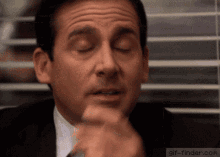
The irony was not lost on me. I spent the next hour:
- ✅ Trying every variation of my usual master password
- ✅ Frantically checking if I wrote it down anywhere (I hadn't)
- ✅ Questioning all my life choices
- ✅ Wondering if this is how it ends for me
The Recovery Process (AKA: Learning Humility)
Thankfully, the new password manager had a recovery process. But it required:
- Two factor authentication (which was in the old password manager)
- Security questions (answers also in the old password manager)
- A verification email (sent to an email account I hadn't checked in months)
The recursion was beautiful and terrifying.
Emergency Procedures
I had to invoke what I call my "Digital Emergency Protocol":
# Step 1: Panic
$ echo "OH NO OH NO OH NO"
# Step 2: Take a deep breath
$ sleep 300
# Step 3: Remember that recovery codes exist
$ cat ~/.ssh/emergency_recovery_codes.txt
# Step 4: Profit???
Lessons Learned (The Hard Way)
After 6 hours, 3 cups of coffee, and at least 2 minor existential crises, I finally got everything migrated. Here's what I learned:
🔐 Password Manager Best Practices (That I Obviously Ignored)
- Export regularly - Don't wait for a forced migration
- Clean house periodically - Your future self will thank you
- Write down your master password - Yes, really. Securely, but write it down.
- Test your recovery process - Before you need it
🎯 The Real Security Lesson
The scariest part wasn't the technical challenges. It was realizing how much of my digital life was locked behind passwords I barely remembered for services I barely used. We accumulate digital accounts like we accumulate junk in our closets.
The Aftermath
My new password manager is beautifully organized. Everything has proper categories, clear descriptions, and strong, unique passwords. I feel like a digital minimalist zen master.
But I also now have recurring nightmares about CSV files and a new appreciation for the phrase "with great convenience comes great complexity."

Pro Tips for Fellow Security Nerds
If you're planning your own password manager migration, here's my hard-earned wisdom:
Before You Start
- [ ] Export everything (including that random forum account from 2018)
- [ ] Document your master password (securely!)
- [ ] Set aside an entire afternoon (you'll need it)
- [ ] Prepare snacks (migration is hungry work)
During Migration
- [ ] Sort ruthlessly - If you haven't used it in 2 years, you probably won't
- [ ] Update as you go - Perfect time to change those "password123" entries
- [ ] Test critical accounts - Make sure your banking login actually works
After Migration
- [ ] Delete old exports - Don't leave plaintext password files lying around
- [ ] Update browser settings - Clear old saved passwords
- [ ] Tell someone - Make sure a trusted person knows your recovery process
Conclusion: Password Wisdom
The Great Password Manager Migration of 2024 taught me that cybersecurity isn't just about having the right tools. It's about maintaining them properly. It's the digital equivalent of cleaning your house: tedious, occasionally horrifying, but absolutely necessary.
And yes, I now have a calendar reminder to audit my passwords quarterly. Because apparently, I can't trust myself to remember to do it on my own.
Stay secure, stay organized, and may your exports always be properly formatted.
P.S. - I found that hamster forum password, and yes, I did log in just to see if it still worked. The forum is thriving, and there's apparently a heated debate about the optimal wheel size. The internet is beautiful.

Have your own password manager horror stories? Share them with me. Misery loves company, and cybersecurity professionals love war stories.